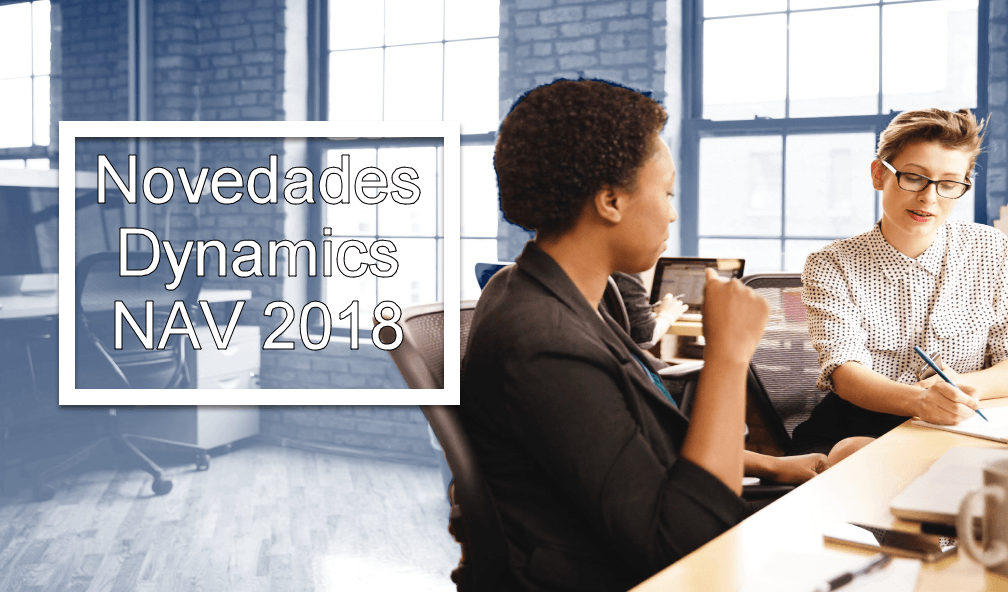
01 Dec What’s New in Microsoft Dynamics NAV 2018? (I/II)
On Friday 1st December a new version of Dynamics NAV 2018 was launched. What are the latest developments for its users? We explain these to you below:
Dynamics NAV 2018 latest developments
Personalisation of the work space
Personalise your work space according to your likes and style of working.
With the new personalisation tool incorporated directly into Dynamics NAV 2018, it only takes a few clicks to display the data you need to work faster and optimise data entry in the browser.
- Move or hide content such as columns, fields, FactBoxes, tables and KPI.
- Display more business data by adding columns and fields.
- Freeze any column in a list so that you can always view the key fields as you prefer.
Preview and print reports
Invoices, tax reports, cheques and balance sheets: the new Preview function for reports will display all types of reports directly in Dynamics NAV 2018 without having to download them as a file.
In any browser or mobile device, you can click, write or slide to scroll and zoom in or out of a web page. Select and copy text, or click to link to the data.
You can also print directly from the browser.
Analyse the financial situation in Microsoft Excel
In Business administrator and Account role Centres, you can choose which financial situations to see in Excel from the drop down menu in the reports section of the options ribbon. When you choose a statement, it will open in Excel or Excel Online.
From the ribbon, choose the relevant report from Excel and leave it open so it can obtain all of the general information you were searching for. In this version, the following Excel reports are available:
- Balance sheet
- Income statement
- Cash flow statement
- Profit retention statement
- Old accounts payable
- Old accounts receivable
User tasks
The new User tasks allows you to create tasks to remind you what work you need to do. You can create tasks for yourself and assign tasks to other people, or someone in your organisation can assign a task to you.
If you want to bulk delete some or all user tasks, you can use the Delete user tasks report. On the request page, you can set filters to determine which tasks should be deleted.
Employee ledger entries
On the general journal lines, there is a new type of account and a new type of balance account: Employee. The publication of a general journal entry with Employee as the type of account or type of balance account will generate an entry in the employee ledger. When publishing a general journal entry for an employee, the Type of document field must be blank or configured in Payment.
You can also account for payments to employees from the payment journals. On the payment journal lines, there is a new type of account: Employee. You can use this type of account to send a payment to an employee. You can also remove payments from the journal entries.
Continue reading: What’s New in Dynamics NAV 2018 II/II?
Continue reading: Dynamics NAV 2018 Web Client latest developments

