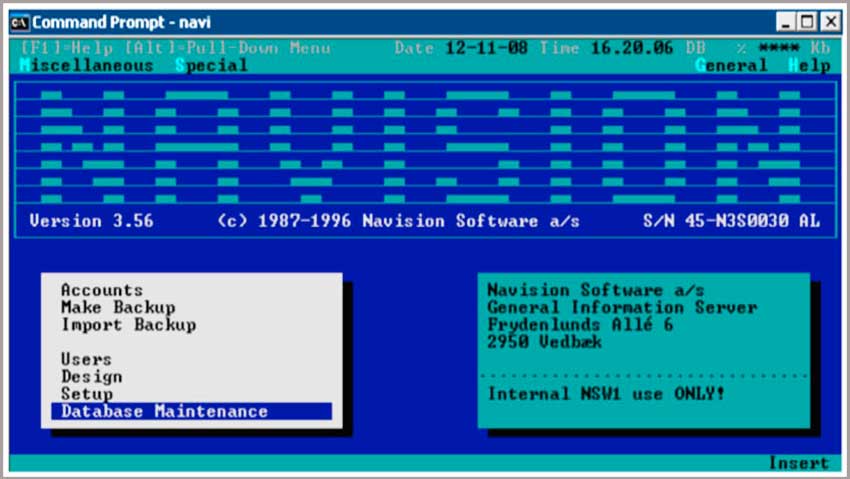
26 Aug Navision to Dynamics 365 Business Central
It has changed its name throughout its history, but the core of the product has only just evolved. Navision, Dynamics NAV or Dynamics 365 Business Central are the names that Microsoft Enterprise Resource Planning (ERP) software has adopted. Its objective is to help small and medium enterprises with their finances, customer relationship management, supply chain, manufacturing and analysis, among others.
Windows-based versions of Navision from 1.00 onwards
- Navision Financials 1.00: 1.00, 1.00A, 1.00B, 1.10, 1.10A, 1.20, 1.30
- Navision Financials 2.00: 2.00, 2.00A, 2.00B, 2.00C, 2.01, 2.01A, 2.01B
- Navision Financials 2.50: 2.50
- Navision Financials 2.60: 2.60, 2.60A, 2.60B, 2.60C, 2.60D, 2.60E
- Navision Solutions 3.00: 3.00
- Navision Attain 3.01: 3.01, 3.01A, 3.01B
- Navision Attain 3.10: 3.10, 3.10A, 3.10B
- Navision Attain 3.60: 3.60, 3.60A
- Microsoft Business Solutions Navision 3.70: 3.70, 3.70A, 3.70B
- Microsoft Business Solutions NAV 4.00: 4.00, 4.00 SP1, 4.00 SP2, 4.00 SP3
- Dynamics NAV 5.00: 5.00, 5.00 SP1
- Dynamics NAV 2009: (“6.00”) 2009, 2009 SP1, 2009 R2
- Dynamics NAV 2013: (“7.00”) 2013
- Dynamics NAV 2013: (“7.00”) 2013, (“7.1”) 2013 R2
- Dynamics NAV 2015: (“8.00”) 2015
- Dynamics NAV 2016: (“9.00”) 2016
- Dynamics NAV 2017: (“10.00”) 2017
- Dynamics NAV 2018: (“11.00”) 2018
- Dynamics NAV (connected to Dynamics 365 Business Central): (“14.00”)
- Later versions are known as Microsoft Dynamics 365 Business Central
La historia de Dynamics NAV / Navision a Dynamics 365 Business Central
1983 – The PC&C company was founded by Jesper Balser, Peter Bang and Torben Wind in Copenhagen, Denmark.
1984 – Launch of PCPlus in Denmark and Norway: a character-based accounting solution for the SOHO market (small office / home office). “Beauty of Simplicity” is the company’s first slogan.

1987 – Launch of the first version of Navision. This first version based on the role of the Navision user was basically an improved version of PCPlus. But the biggest change was the ability to run as a client / server application on a LAN, since PCPlus was a single user system. At first it was only sold in Denmark and in Spain it was distributed by IBM to its Erhvervscenters (business centers), who were required to complete a large number of certifications before they were allowed to market the product. In Denmark, Navision was called Navigator or, more frequently, IBM-Navigator.

(Navigator 1, Navigator 2 versions)
1990 – Launch of Navision version 3.0. This was a big change from previous versions, since it introduced AL (application language, very similar to C / AL) based on the Pascal development language. This allowed the partner to make very advanced modifications, compared to the previous two versions (where only reports, tables and forms could be changed). In fact, they were unique in the market at that time at that level of sophistication. Only a few years later, Navision’s biggest competitor at this time, also the Danish company Damgaard Data, introduced its XAL application language.
1990 – Market expansion moves beyond Scandinavia to Germany. Spain and the United Kingdom. It is in Spain where the name Navision is used for the first time. In Spain the common project of PC&C Ibérica begins

(versions 3.0 to 3.56)
1993 – Navision begins an important development effort to create a new generation of brand solutions based on the 32-bit Microsoft Windows client / server platform.
1995 – Launch of Navision Financials 1.0, an accounting solution based on the 32-bit Microsoft Windows client / server platform.

(versions 1.1 to 2.65)
1995 – Launch of Navision Financials version Windows 95 and Windows NT.
1995 – Erik P. Ernst starts the Navision Online User Group.
1997 – Launch of Navision Financials with simple contact management (CRM) functionality.
1998 – Launch of Navision Manufacturing.
1999 – Launch of Navision Advanced Distribution.
2000 – Navision Financials receives professional certification from Microsoft Windows 2000 and server certification from Microsoft Windows 2000. Launch of Navision Commerce Gateway: the world’s first solution based on Microsofts BizTalk Server. The launch of the Navision user portal is also carried out: the world’s first solution based on the Microsoft Digital Board.
2000 – Denmark’s two major competitors Navision Software a / s and Damgaard A / S (the developers of Concorde, C4, C5, XAL and Axapta) merge under the name of NavisionDamgaard A / S.
2001 – Launch of Navision Attain 3.0 that includes:
- Navision Financials brand change
- Integration of e-commerce applications, Commerce Gateway, Commerce Portal
- User portal, browser-based access
- Collaboration functionality in the supply chain
- Manufacturing and distribution functionality
- Extended Financial Management
- New extended function within customer relationship management (CRM)
- Multi currency
- Multi language

(versions 3.01 to 3.6B)
2001 – Navision Attain receives the Designed for Microsoft XP logo Awards / Certifications.
2001 – The name NavisionDamgaard A / S was changed to the easiest to pronounce Navision A / S.
2002 – Microsoft Corporation acquires Navision A / S. In the 2000s, Microsoft acquired Great Plains, the largest competitor of Navision in the US market. In Spain Navision and Great Plains joined in a Microsoft group called Microsoft Business Solutions and the names changed accordingly to Microsoft Business Solutions Navision. The domain name of this website also changed from www.navision.net to www.mbsonline.org.

(versions 4.0 to 4.3)
2003 – Microsoft starts talking about the Green Project. This was an initiative to merge the Navision, Axapta, Great Plains and Solomon platforms into a single system. First it was said that the first beta version would be available in the fourth quarter of 2004. But so far it has not happened and in 2007 Microsoft stopped talking completely about the Green Project, as they realized that it would be a much larger project and also scared many potential customers, who did not invest in software with an uncertain future.
2005 – Microsoft Business Solutions Navision 4.0 was launched.
2005 – Navision version 5.0 was announced as the new version with significant changes, with a completely new user interface that would be launched in late 2006. Microsoft changes the names of Microsoft Business Solutions applications to Microsoft Dynamics. At the same time, the name Navision changes to NAV.
2006 – Microsoft announces that the new user interface will not be part of Navision 5.0, but will be launched 6-12 months later as Dynamics NAV 5.1.
2007 – Navision version 5.0 was released. Without the new user interface, but with many new features in the application, such as a completely redesigned project module. Basically, the project module had not changed since the launch of Navision 3.01
2008 – First Microsoft announced that the name of the next version of Navision would not be Navision 5.1, but Dynamics NAV 6.0. Only a few months later they changed it to be Dynamics NAV 2009 and it would be launched in the fourth quarter of 2008.
In the Convergence event that was held in Copenhagen in November 2008, Dynamics NAV 2009 was finally launched. The novelties of this version were:
- The new client is launched as the RoleTailored Client and, from now on, the old client is renamed Classic client.
- The new object called Pages and the new role-tailored reports to be designed using the Visual Studio Report Designer were also introduced with NAV 2009.
2009 – Dynamics NAV 2009 Service pack 1 sees the light on September 1.

(6.0 – Dynamics NAV 2009)
Microsoft Dynamics NAV 2009 presents a level of service and the ability to expose Codeunits and Pages as web services. Applications such as InfoPath or Excel can use web services to call Navision business logic through units of code or read and update data through page objects.
2013 – Dynamics NAV 2013 was launched, which was available only with the RTC, and presented support for 64-bit Windows operating systems, as well as a redesign of storage of dimension sets, interoperability with SharePoint and a web client.

(7.0 – Dynamics NAV 2013)
2014 – Dynamics NAV 2015. The improvements of this version include the tablet client, document reports with Microsoft Word, banking integration and much more.
2015 – Microsoft launched NAV 2016, which features improvements in the integration of reports and email, deferred accounting and publication preview function.
2016 – NAV 2016 publishes Cumulative Update 17. This provides new updates in the administration, cash management, finance, inventory, manufacturing and marketing modules
2017 – Dynamics NAV 2017 includes improvements in the areas of inventory, administration, cash management, customers, finance, manufacturing, buying and selling, among others.
2018 – Dynamics Nav 2018, among the novelties and improvements, highlights the integration with other Microsoft products, advances in OCR technology and the incorporation of artificial intelligence systems.

(versions 8.0 to 11.0 – Dynamics NAV 2015 to 2018)
2018 – The third generation of Microsoft ERP goes on sale in Spain: Dynamics 365 Business Central, which has all the functionality of its predecessor, Dynamics NAV, and the full potential of cloud hosting. In this version, a 100% Software as a Service (SaaS) application is marketed in its cloud mode and the On-Premise version is still in force.
In addition, it offers easy and fast integrations with the different products of the Microsoft suite such as Power BI, Power Apps and Flow to extend the functionality of the management system and take advantage of all the news of IoT, AI, etc. of the market to offer predictive analysis with ERP data.
Currently- Microsoft Dynamics 365 Business Central continues to be updated year after year, with performance and capability enhancements with two major releases per year (wave 1 and wave 2) and smaller updates every month. In addition, ERP users can participate in these enhancements through the Microsoft Ideas Portal, where everyone contributes and votes on ways to constantly improve Business Central.

Discover the functional capabilities of Dynamics 365 Business Central
You may also like:

