
12 Jul How to configure the CIF/NIF templates?
To configure the CIF/NIF templates, follow the steps below:
1. Access the list of countries from the menu: “Administration> –Application Setup–> General–Countries> and regions”.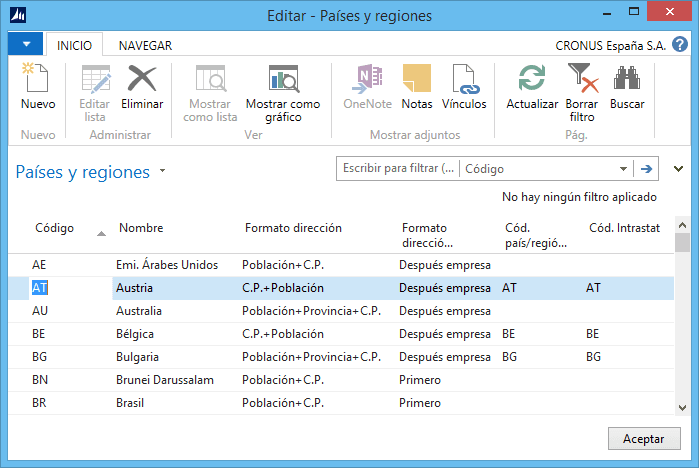
2. If it is an EU country, review the field which indicates the EU country code and the Intrastat code. The country code should not be entered in the CIF/NIF field since the 349 model declaration uses these fields to include them in the declaration.
3. Select the country code you want to configure in the CIF/NIF and select the option “CIF/NIF formats” of the “NAVIGATE” tab.
4. Include the desired format or formats of CIF/NIF for the country.
- The # symbol indicates digit entry.
- The @ symbol indicates letter entry.
- The ? symbol indicates any character.
5. Select the field “Check CIF/NIF” if you want it to check if the CIF/NIF entered for customers, suppliers and contacts meets the format and control of the algorithm to confirm its integrity, as specified for the assigned country. In doing so, when you enter the CIF/NIF of a customer, supplier or contact on Navision, the system will confirm it, according to the legal regulations. If the CIF/NIF is incorrect, a message will be displayed to the user and the user can decide whether to enter the new CIF/NIF.
6. Using the “Review CIF/NIF” from the “Actions” tab, a report is accessed to evaluate whether the CIF/NIF of the customers, suppliers and contacts meet the algorithm which confirms its integrity.
7. In the Customer, Supplier or Contact tab, you can filter who will carry out the confirmation and in the ‘Options’ tab, you can indicate whether you want to check customers, suppliers and/or contacts. The report presents the CIF/NIF which are incorrect, for their subsequent manual correction by the users.
Annex: This includes a relationship of possible formats for the country ES-Spain:
ES########@
########@
@########@
@#######@
@######@
@#####@
#######@
######@
#####@
@########
@#######
@######
@#####

