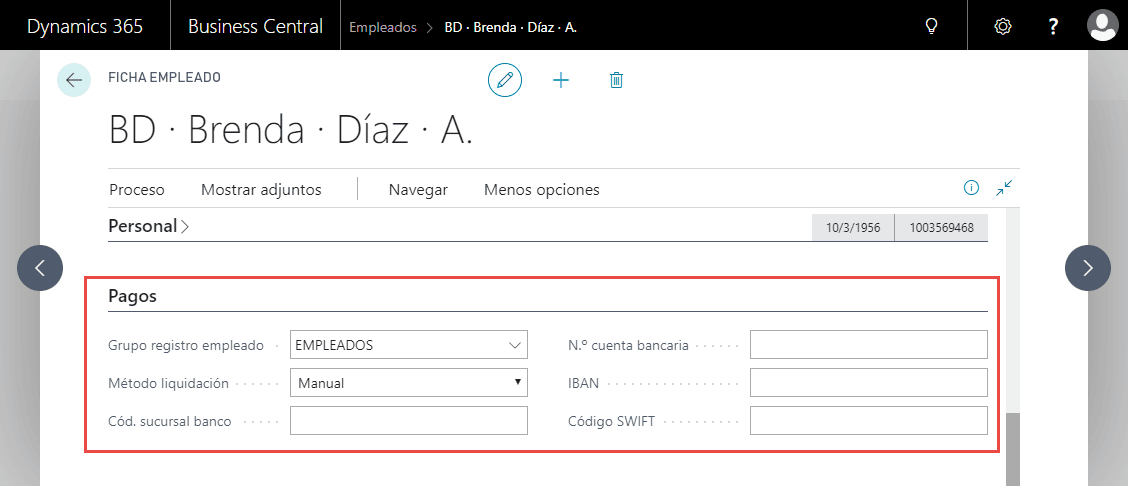22 Oct Employee Expenses and Payments in Dynamics 365 Business Central
Do you know the new type of movement that was presented in Dynamics NAV 2018 regarding the management of employees? Thanks to this functionality you can manage expenses and payments to your employees directly in Dynamics NAV 2018. Also available in Dynamics 365 Business Central.
With this new functionality you can register movements related to your employees (salary payments, travel expenses, diets, etc.) from the accounting journals, which will generate movements directly in the employees’ files. You can also propose payments to employees from the payment journals.
At the employee files, you have a new payment tab, where you can indicate the bank details, to make payments directly to the employee, without having to create them as a provider.
You must also configure an employee accounting group, in order to register the movements.

In the accounting journals you have a new EMPLOYEE entry for this type of movement.

This type of EMPLOYEE movement can be found in the different accounting journals, as in the periodicals, where you will be able to record the monthly salary entries to employees.

Once the journal entries are registered, if you access the movements of the employee file, you will be able to see the salary movement that you have registered.

Once the payroll is registered, you will have to make the payment. This action will be carried out from the payment journal through the new Propose payments to employees functionality. This functionality will generate the daily lines with the outstanding amounts to be paid. You can register directly or modify the data you want and then register.

Once the payments have been registered, you can check them from the employee movements, where you will see that you have created a new movement line, with the registered payments.