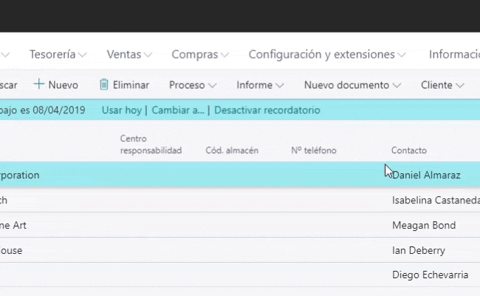29 Oct Customization – Dynamics 365 Business Central Wave 2
This October, 2019, the new release of Dynamics 365 Business Central, known as Wave 2, has been released. The most important novelty of this version is that the desktop client is not available for the first time. It means that, 100% of the implementations made from now on, will only be for the web client and not the traditional Windows client.
For this reason, Microsoft has focused all its efforts to provide the web client with a more functional, agile and modern experience. Those who are historical of NAV and Navision will remember that in the past the web client had certain limitations regarding to the desktop client. Well, these barriers disappear and many of the novelties presented are focused on providing an excellent user experience in a web browser.
One of Microsoft’s leitmotivs is that the user feels comfortable working with the ERP and can be quick and agile in their tasks . For this reason, Business Central is highly configurable, both at the level of user groups and the end user. A work environment adapted to each role is essential to be more productive. Let’s see below some of the novelties presented in terms of customization.
Bookmark and menu customization
One of the most important developments at the level of customization is the use of a marker.

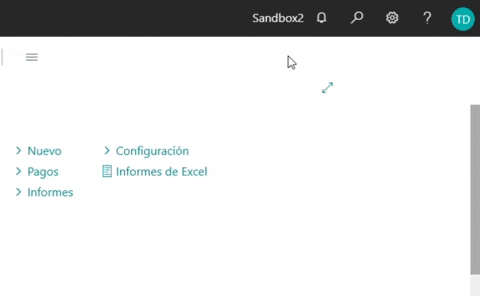
With this simple action we add any page, list or report to the navigation menu of the work area. Once we have the desired shortcut, we can move it in the area of the Role Center that we want.

It is the first version of the tool in which the user has the possibility to customize their menu and the actions section. To always keep in mind what options we have hidden, we are shown in a gradient gray color.
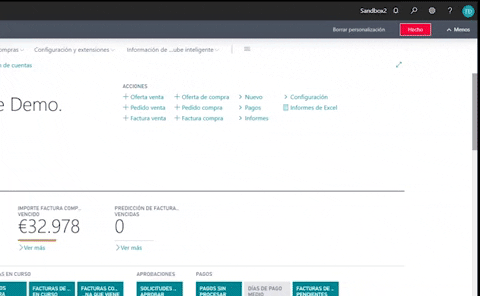
And remember that we always have the option to delete all the customizations of the work area or those of the menus.
Creación de perfiles de trabajo
For the first time in the history of Navision we will be able to create and customize user profiles without code and without programming. Of course, it is important to note that the personalization of user profiles does not guarantee access to objects or data. Administrators must continue to apply user groups or corresponding permission sets.

For the creation of a work profile we can start from an existing profile, through the option of ‘Copy’, if any of the ones already created can serve as a basis. And then we can make the modifications we believe appropriate to customize it at our will.
We also have the option of marking a profile as default, so that new users we believe are assigned this profile.
And finally, we have the option to create a profile from 0 using the ‘New’ option.

In the configuration of this profile we can establish, for example, whether or not these users can make changes at the user level.
Role Center customization
Customization reaches its peak with the possibility of creating a Role Center or Work Area from scratch. To do this, we must choose the option ‘Blank’ in the field ‘Id. of the work area ’. Through this action we will access the customization mode of a blank Role Center.
Selecting with the new bookmark (or bookmark) the pages relevant to that work profile will appear in our navigation menu.
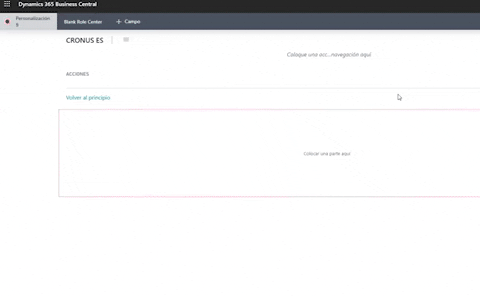
From there we can move them where we want and complete the work area experience we want.
We can also go to the second level and customize the pages of each of those accesses. This type of customization was already possible in the old release of the tool.
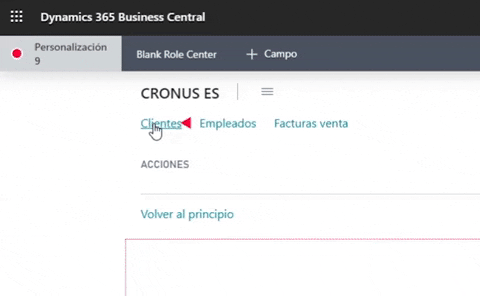
Column width modulation
In an apparent desire to assimilate the product to Excel functionality, we can now, without entering the customization mode, adapt the width of the columns.